How to generate 3D Wiggle Animations
Learn how to generate 3D wiggle animations from your stereo images and how to share them on social media.
You will need StereoPhotoMaker for auto alignment of your images and for generating animated wiggle-GIFs.
Most social media platforms do not accept the GIF file format. So you need to convert your GIFs into mp4 videos with at least 3 seconds length.
Use Adobe Photoshop or any similar software to multiply your frames and to export as mp4 videos.
- Import your left and right image in StereoPhotoMaker
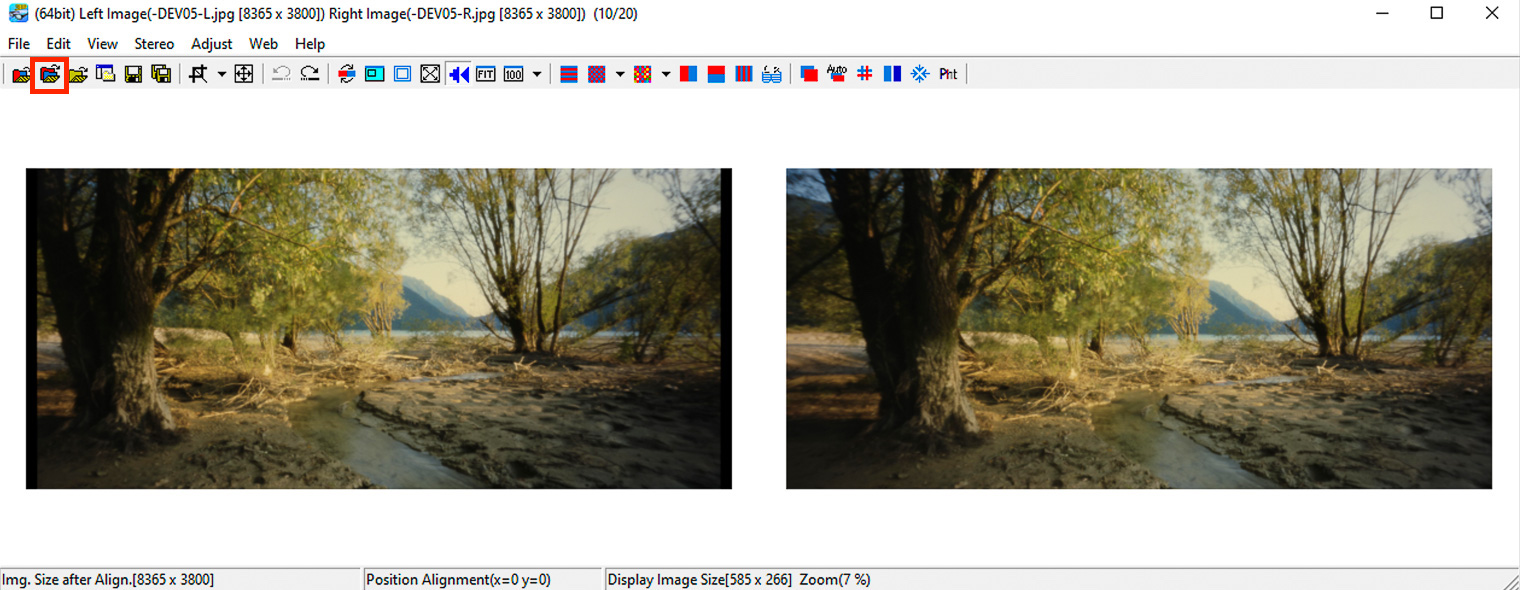
- Change display mode to Flashing
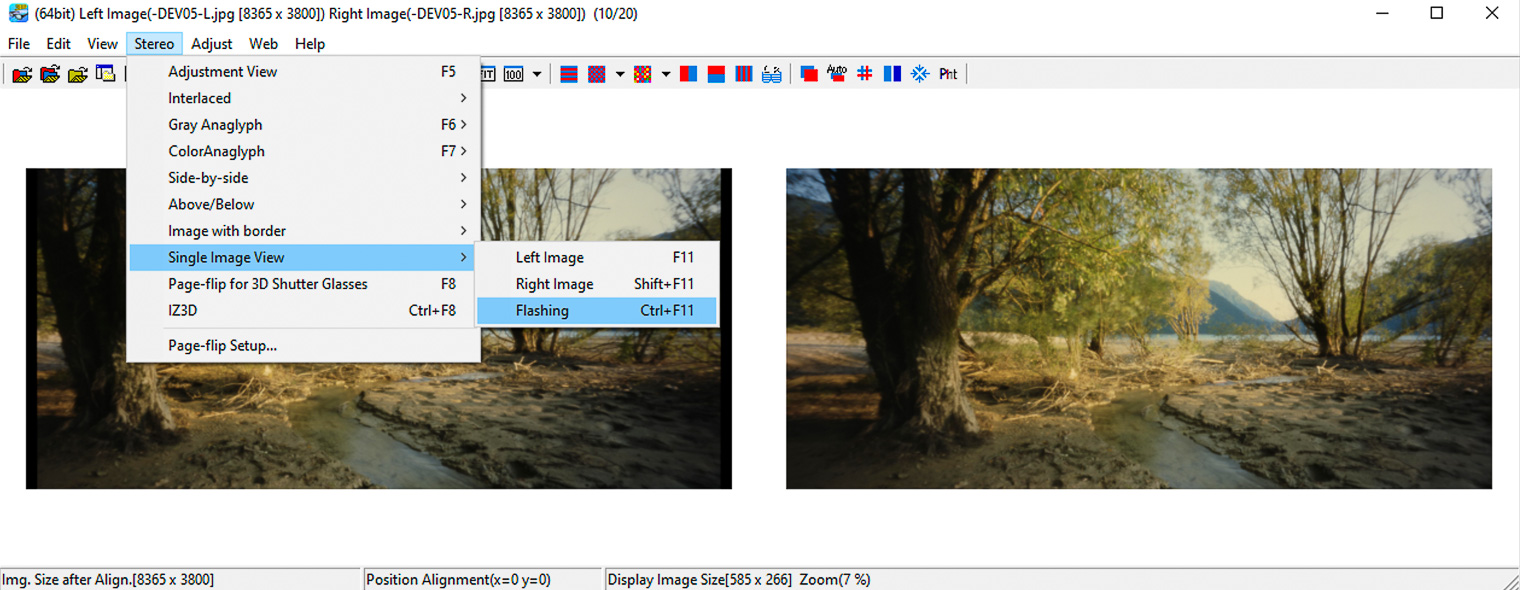
- Change the frequency
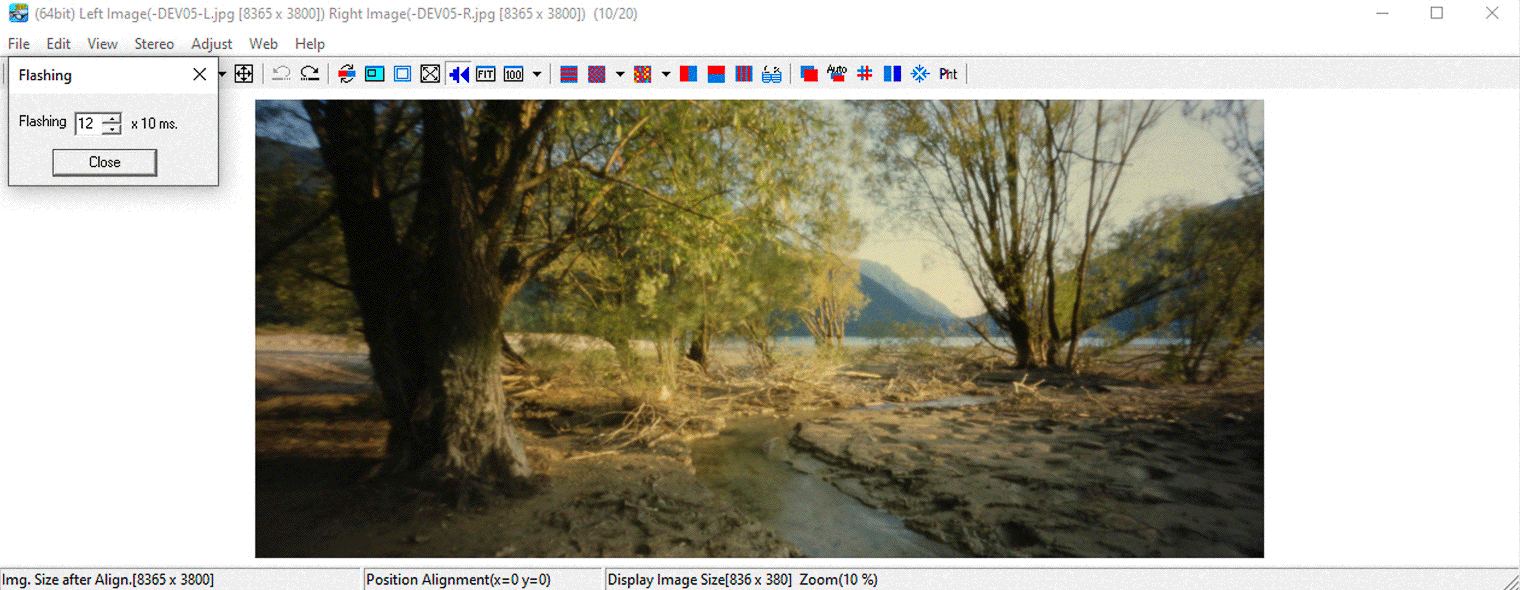
- Auto align the image pair

- Crop

- Step 5: Change stereo window with left and right arrow key
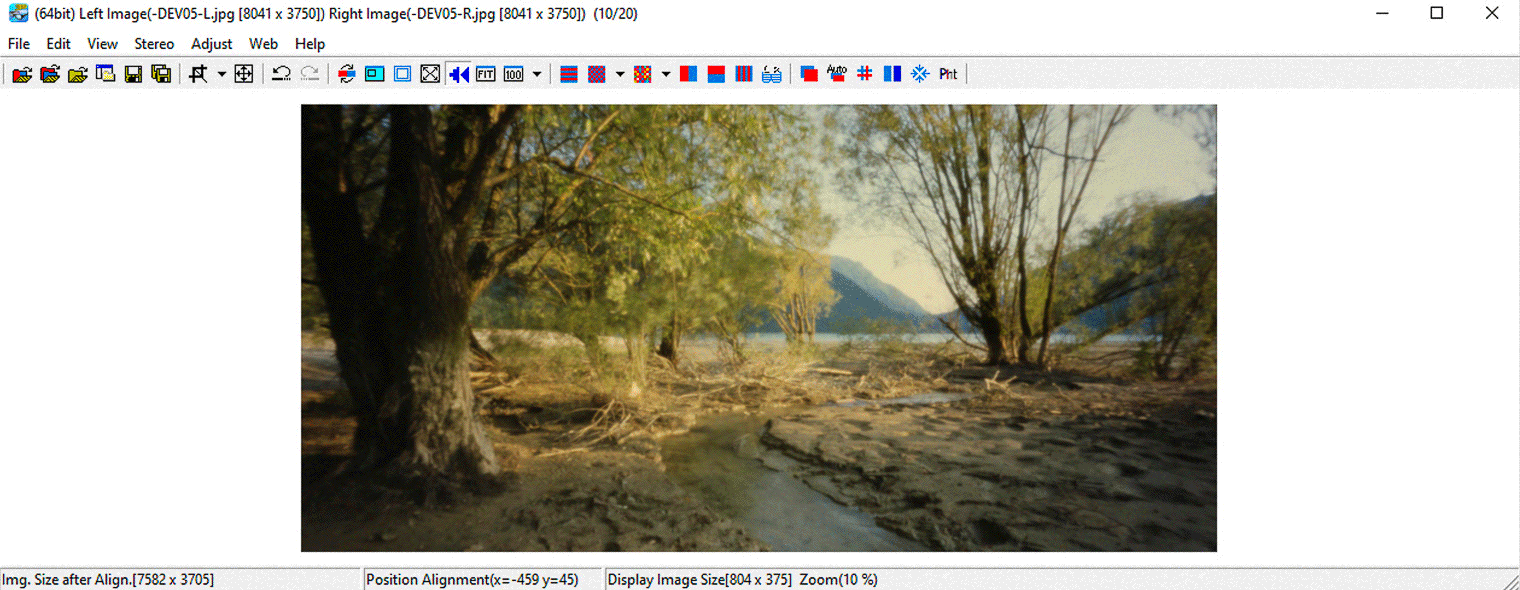
- Resize for web (X = 1080 px)
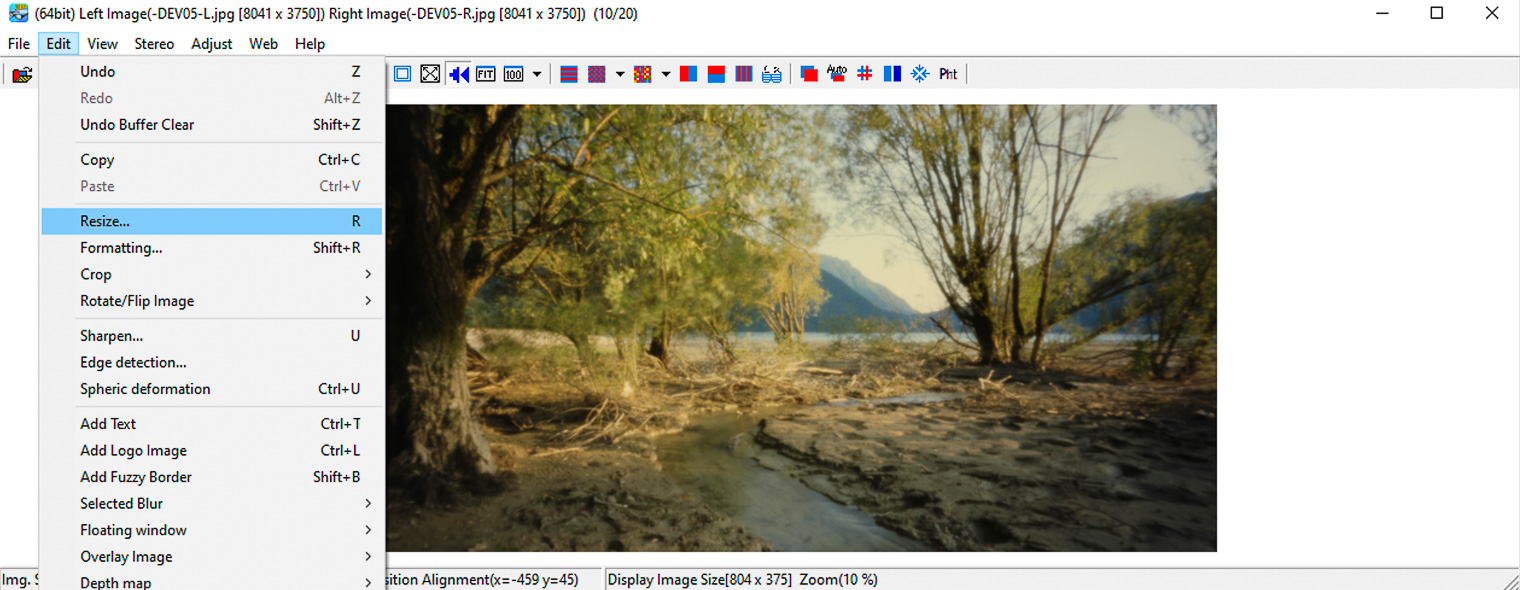
- Make animation GIF
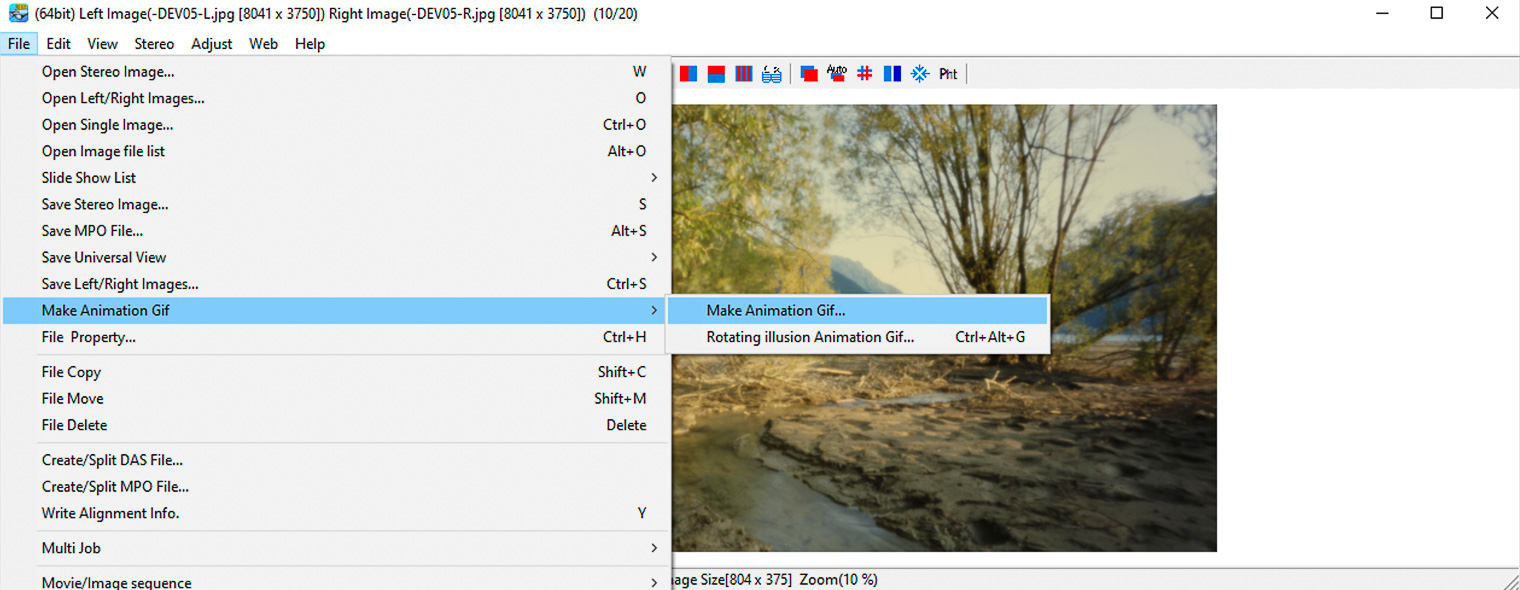
- Open GIF in Photoshop and make sure you see the timeline
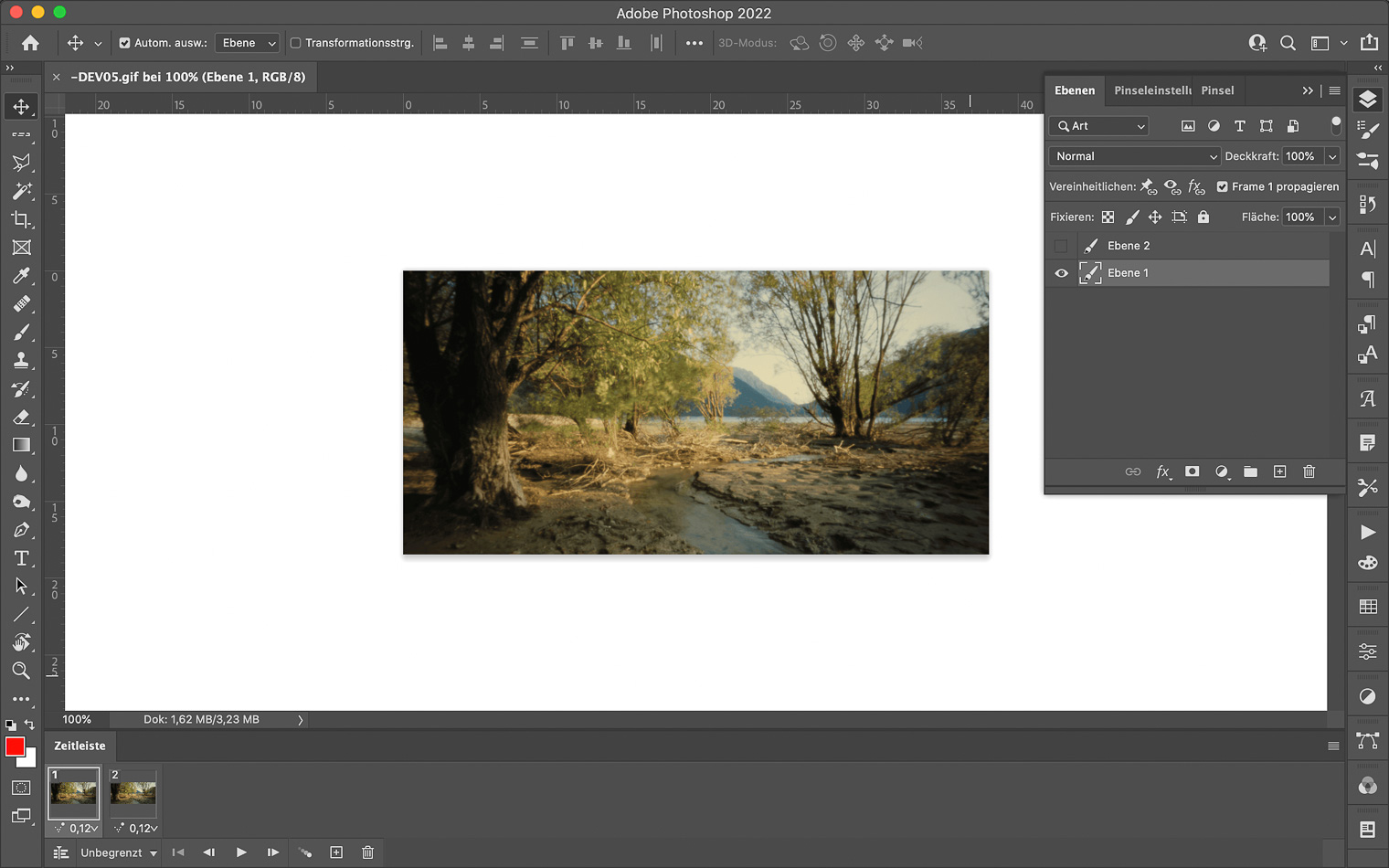
- Dublicate frames until you have at least 26
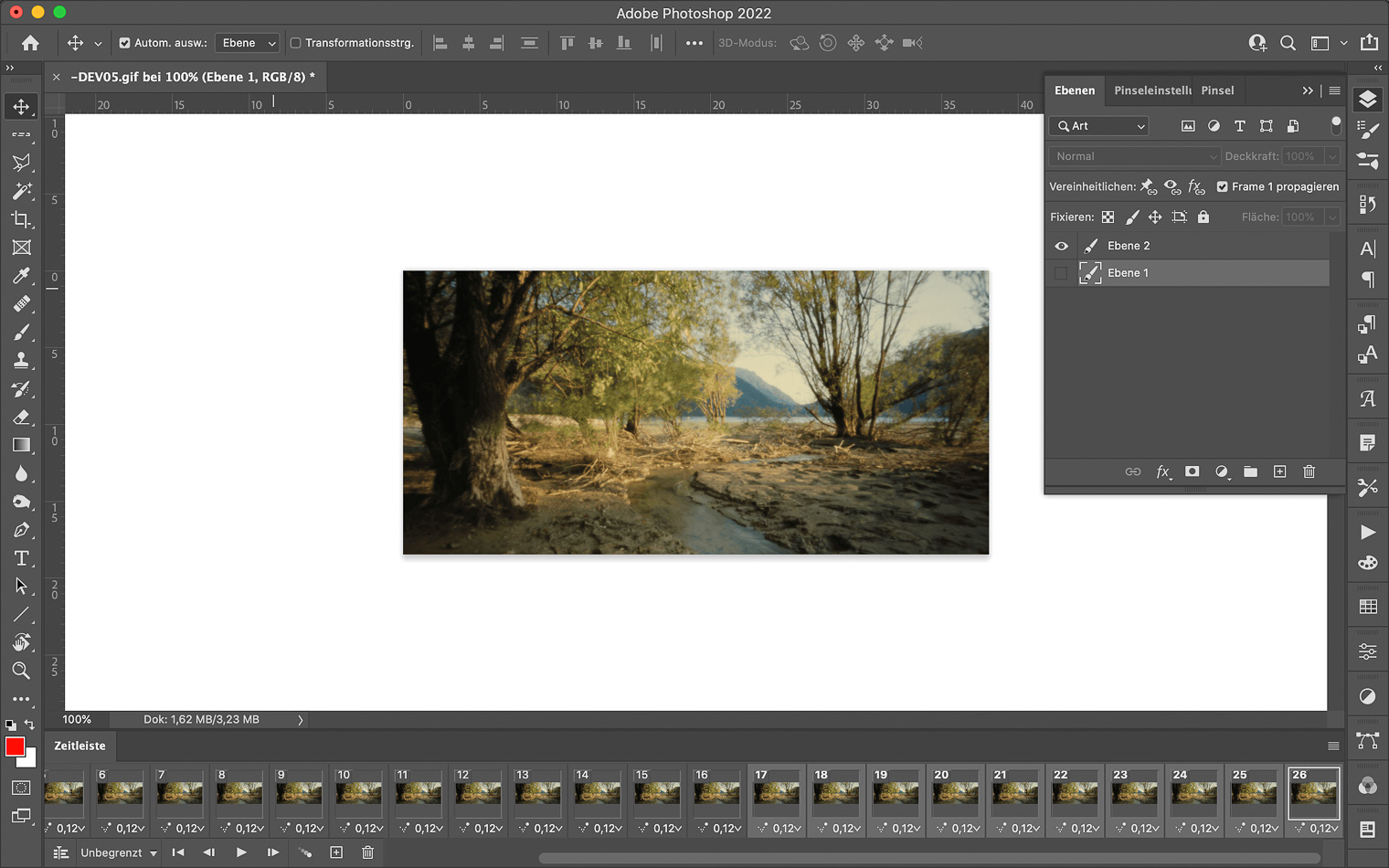
- Export as mp4 video
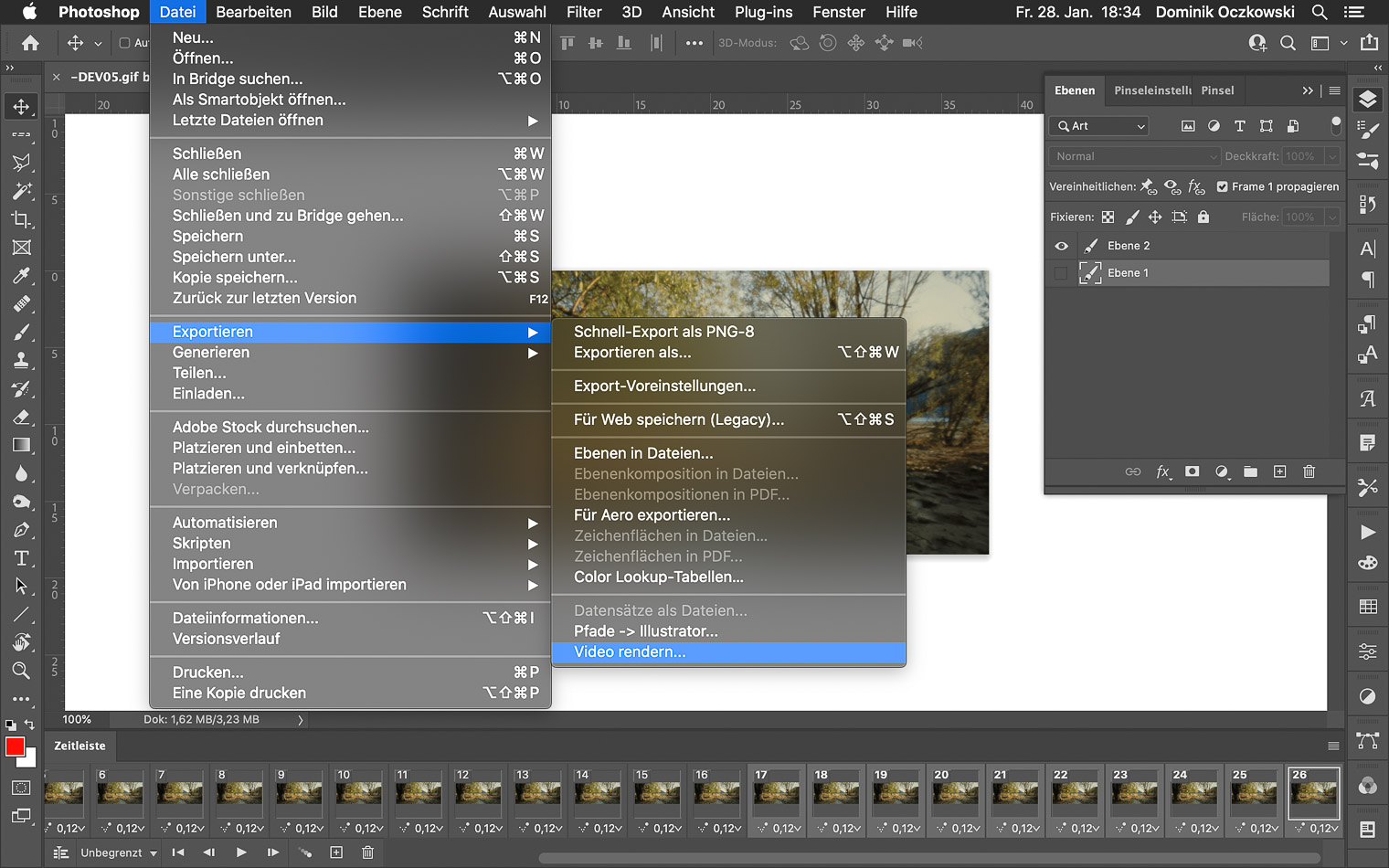
- Choose H.264 mp4 format with 1080 px width
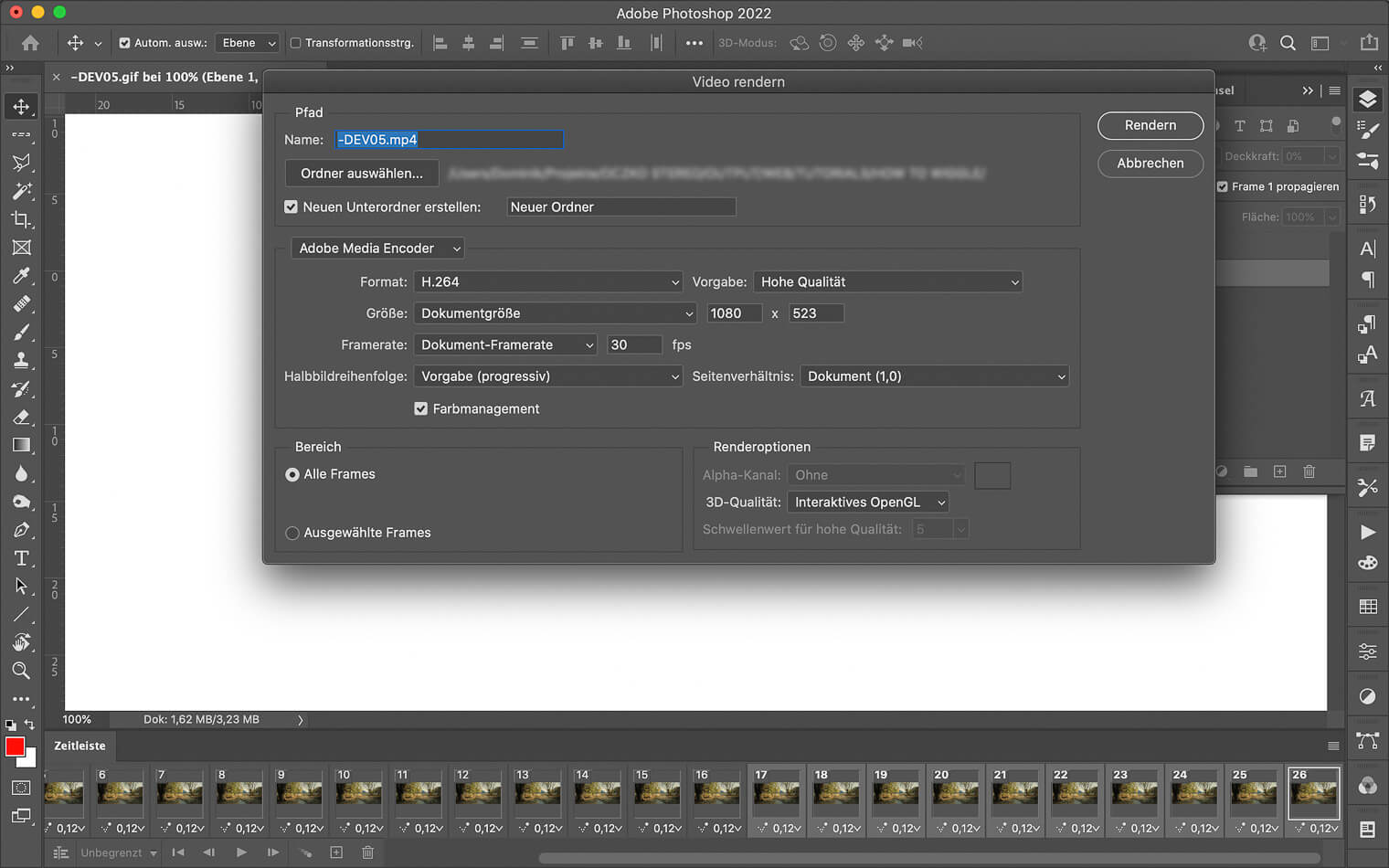
- Upload video to your social media page